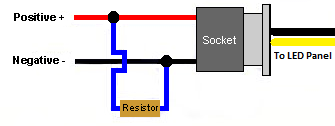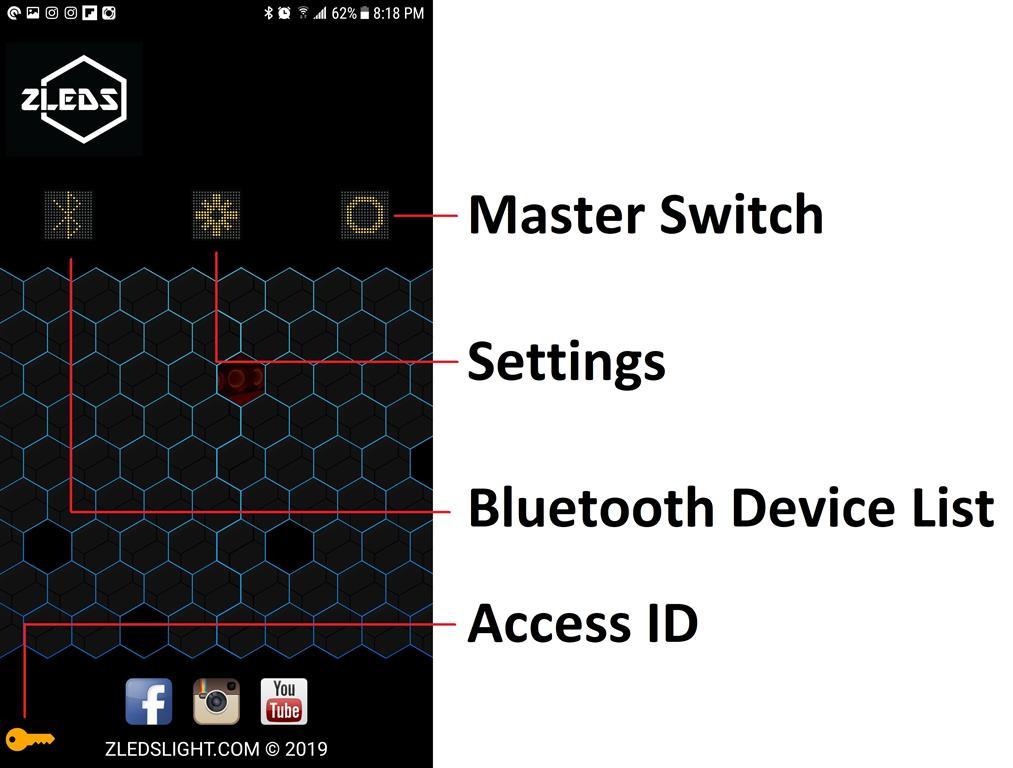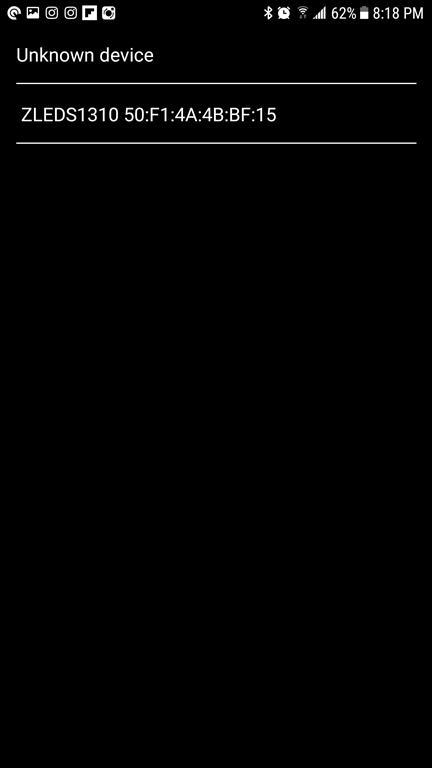Please contact us before shipping any assemblies to us to confirm we’re ready to take on your project! Once confirmed, ship your item(s) to the following address and be sure to mark down your under number on the box next to your name! Please give your assemblies a quick cleaning to remove any loose dirt before shipping them over! Be sure to use a durable box since we’ll reuse the same box to return the finished product! ZLEDSLIGHTS.COM No problem! We can design a whole new layout to your specifications but be ready to significantly pay more for R&D! We recommend organizing a group buy to minimize the initial cost. Yes! This will solve LED related turn signal lights problems such as hyper flashing, no flashing or burnt out bulb indications. The resistor has two leads, one goes to the 12V Signal wire and the other lead goes to Ground. Please check the diagrams below. Once you wire and connect your light assemblies, confirm all the OEM Functions are operating normally. Search for “ZLEDS Bluetooth Controls” directly from on Google Play or App Store and install. This will solve LED related turn signal lights problems such as hyper flashing, no flashing or burnt out bulb indications. The resistor has two leads, one goes to the 12V Signal wire and the other lead goes to Ground. Please check the diagrams below. We recommend using standard RTV Silicon to position the panels in place and leaving it to cure overnight. Use the circular lens pattern to align it to the center. Please do not get carried away with the silicon since it can become really messy if you over do it! Please refer to the video below to get an idea. We recommend using a thin strip of 3M Windo-Weld Round Ribbon Sealer around the tail light to prevent any water intrusion into your trunk compartment.
2330 E. Freddy Gonzalez Dr
PMB50
Edinburg,Tx,78542Do I require a load resistor?

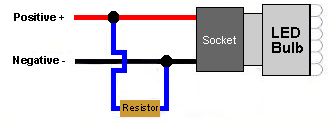
How to wire ZLEDS Bluetooth Setups
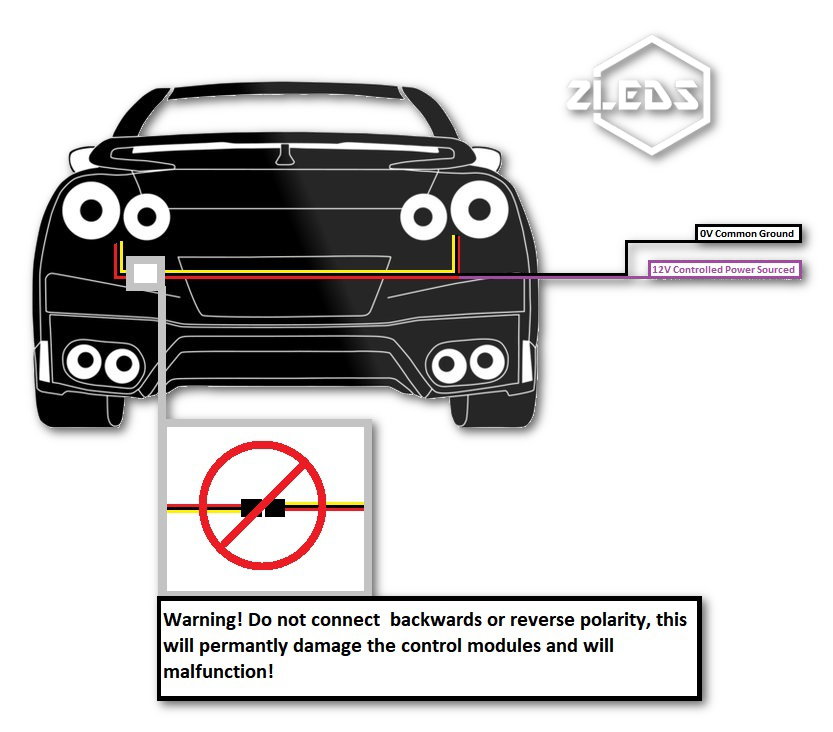
How do I setup the Bluetooth?
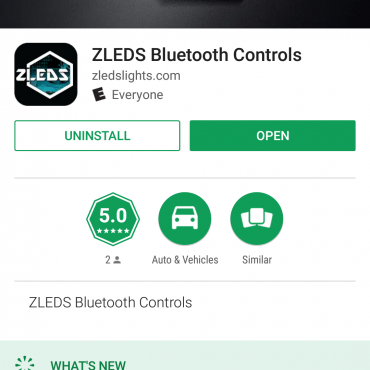
1. Turn ON your Parking Lights / Running Lights
2. Run the ZLEDS Bluetooth Control App
3. Input your unique Access ID to gain access to control functions. This ID can be set or updated by pressing the key Icon located in the bottom left corner of the Setting Screen.
4. Press the Bluetooth Icon to view the list of Bluetooth Devices and select the appropriate ZLEDS Device. Please note: This step is only required once if a pair is successful!
How do I wire a Load Resistor?